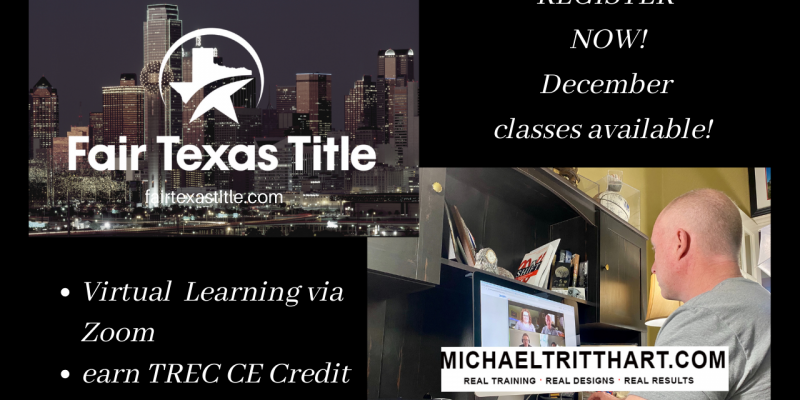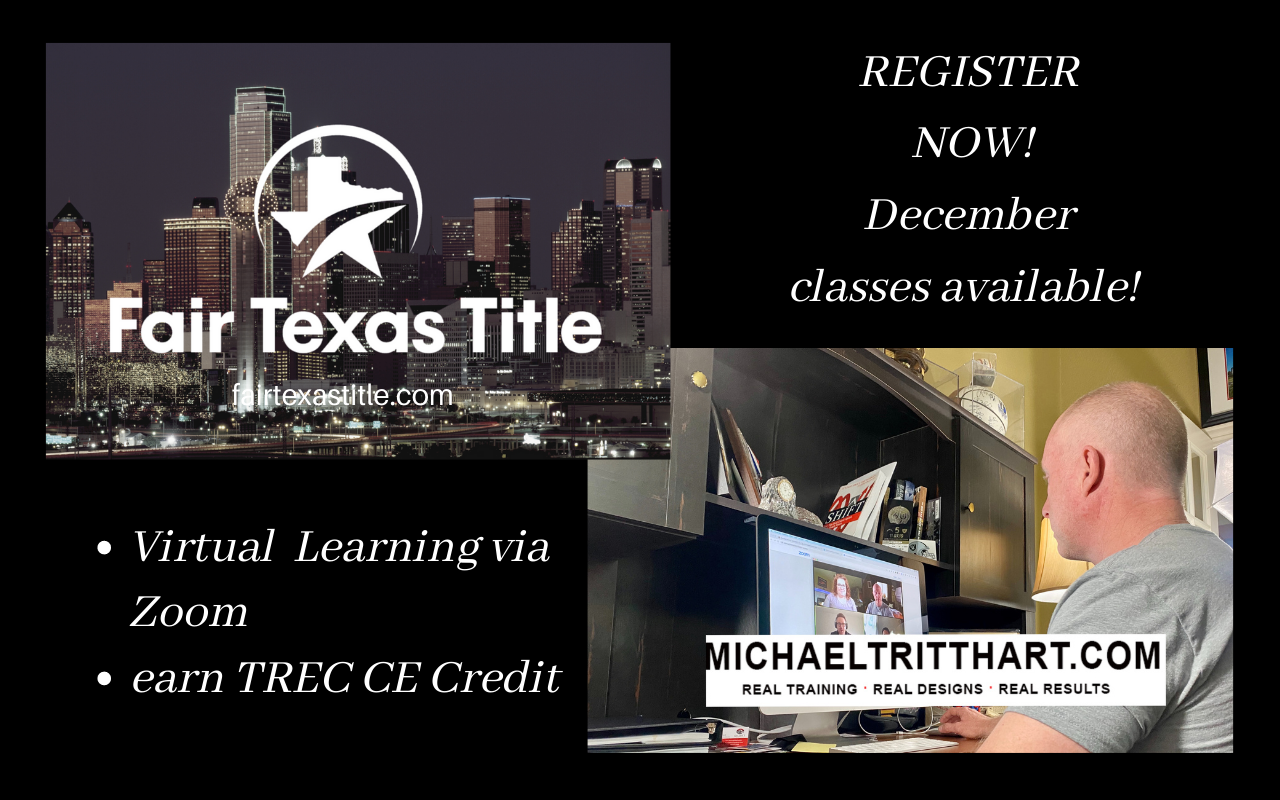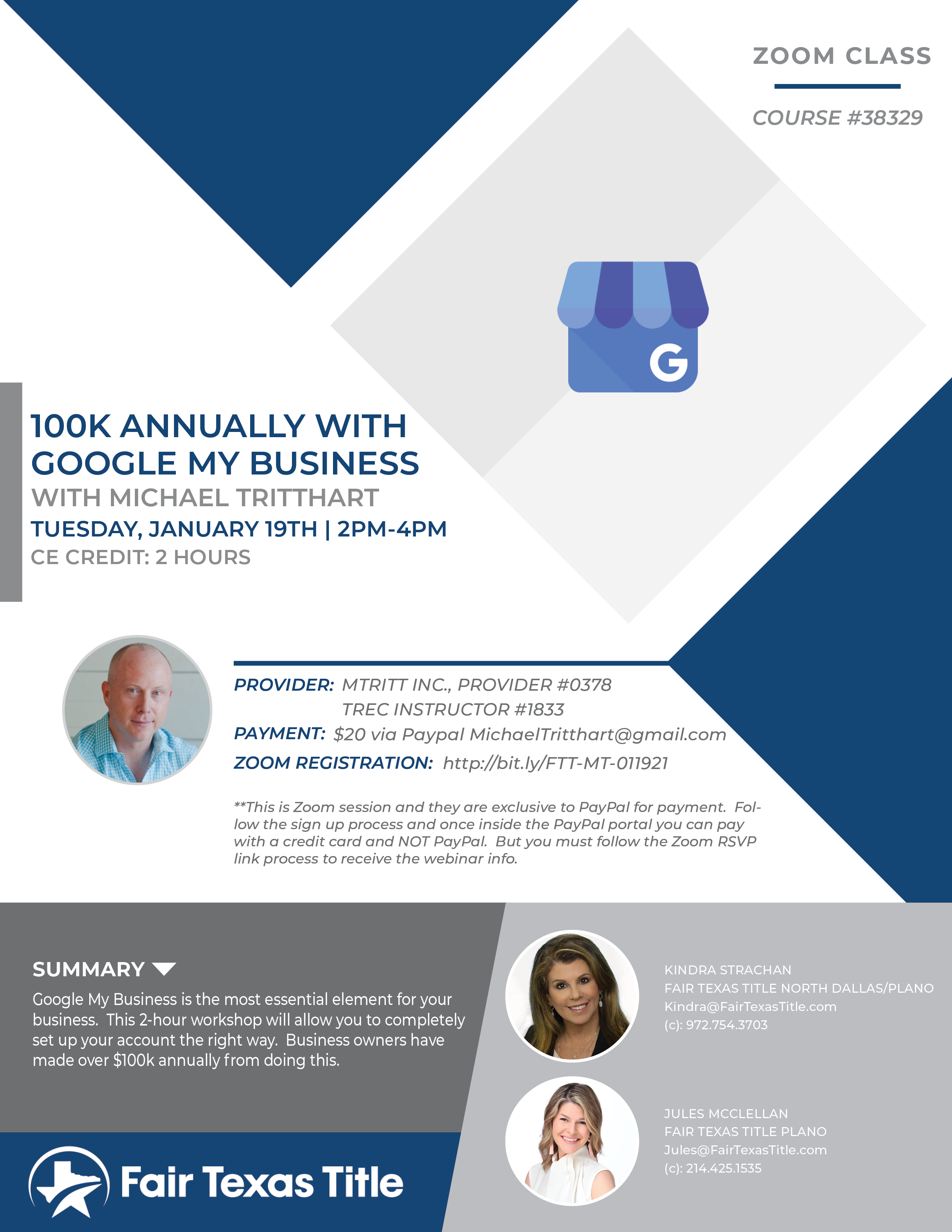 Google My Business is the most essential element for your business. This 2-hour workshop will allow you to completely set up your account the right way. Business owners have made over $100k annually from doing this.
Google My Business is the most essential element for your business. This 2-hour workshop will allow you to completely set up your account the right way. Business owners have made over $100k annually from doing this.Today’s Google My Business class was outstanding! So many aha moments during the class. Well worth the class. I look forward to more classes taught by Michael. Thank you for helping me grow my business as a Realtor. –Jo R.
–MTrittInc., Provider #0378
–TREC Instructor #1833
–TREC Course #38329
–All attendees will receive a recording. No refunds.
–This is Zoom session and they are exclusive to PayPal for payment. Follow the sign up process and once inside the PayPal portal you can pay with a credit card and NOT PayPal. But you must follow the Zoom RSVP link process to receive the webinar info.