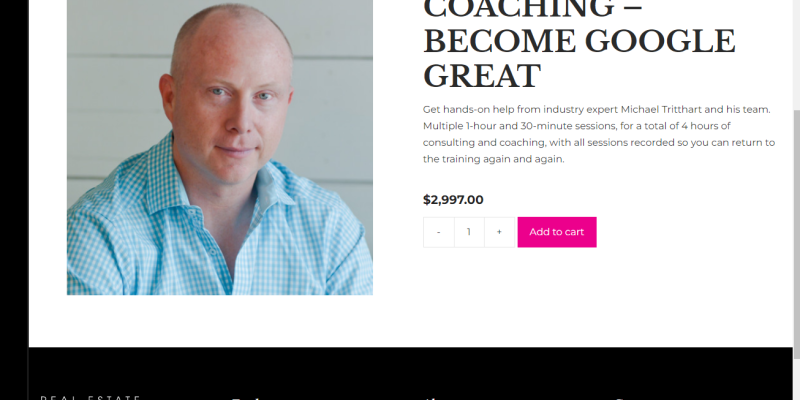We are thrilled to announce a new milestone for Michigan real estate professionals seeking to enhance their knowledge and skills. In collaboration with ExceedCE.com and MichaelTritthart.com, we have developed an innovative on-demand training session entitled “MI Online Techniques to Protect Your Clients”. This cutting-edge course has been officially approved for 2 hours of Continuing Education (CE) credit in Michigan.
Course Overview:
In today’s rapidly evolving digital landscape, the protection of client information and transactions has never been more crucial. “MI Online Techniques to Protect Your Clients” is designed to equip Michigan real estate agents with the latest strategies and tools to safeguard their clients’ interests in the digital realm. This course covers a wide array of topics, including but not limited to:
Understanding the risks and threats in the digital world
Practical measures to protect client data Leveraging technology to enhance client security
Legal and ethical considerations in online real estate transactions
Key Features:
On-Demand Accessibility: Learn at your own pace, on your schedule.
Expert Instruction: Content developed and presented by industry experts.
Interactive Learning: Engage with interactive elements for a better learning experience.
Certificate of Completion: Earn 2 CE credits upon successful completion, recognized by the Michigan real estate licensing board.
How to Enroll:
Enrollment is now open for all Michigan real estate agents. To register for the “MI Online Techniques to Protect Your Clients” course, please visit https://exceedce.com/product/mi-onlinetechniques-to-protect-your-clients